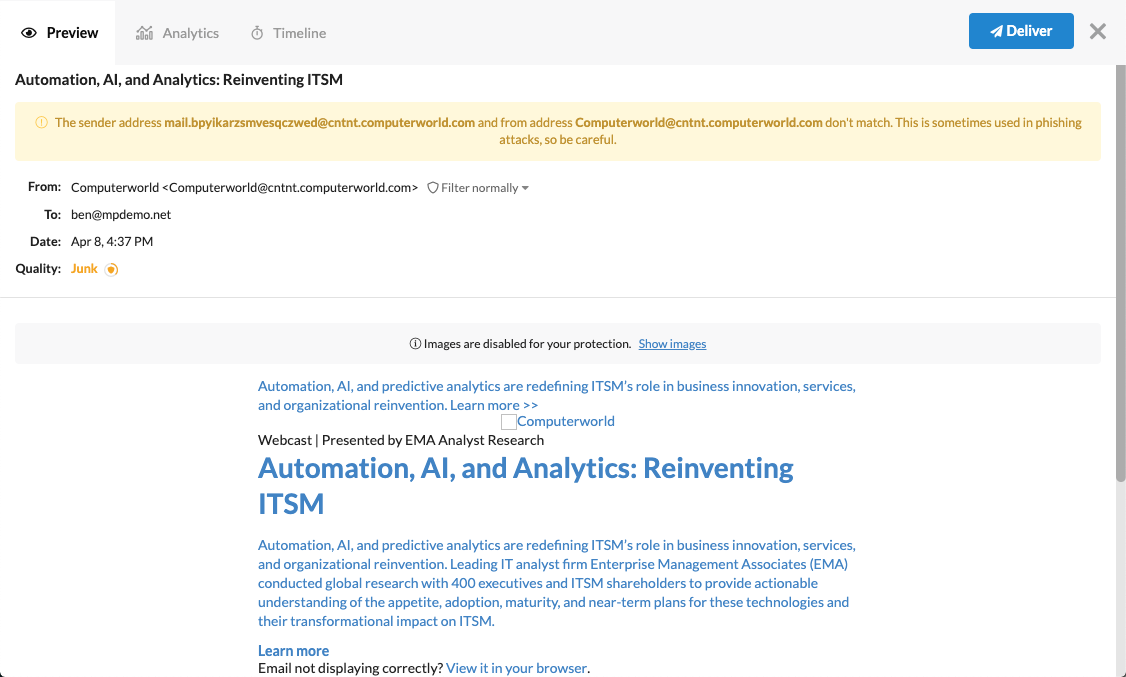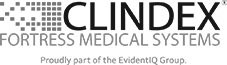Clicking the Review Messages button opens a focused page of the messages you need to review. #
What am I supposed to do on this page? #
The Message Review page lists the emails in your quarantine that you haven’t looked at before. The emails are sorted by quality, putting the emails you might want to deliver at the top. Look at the image below and explanation of each “Stamp number” for more information.
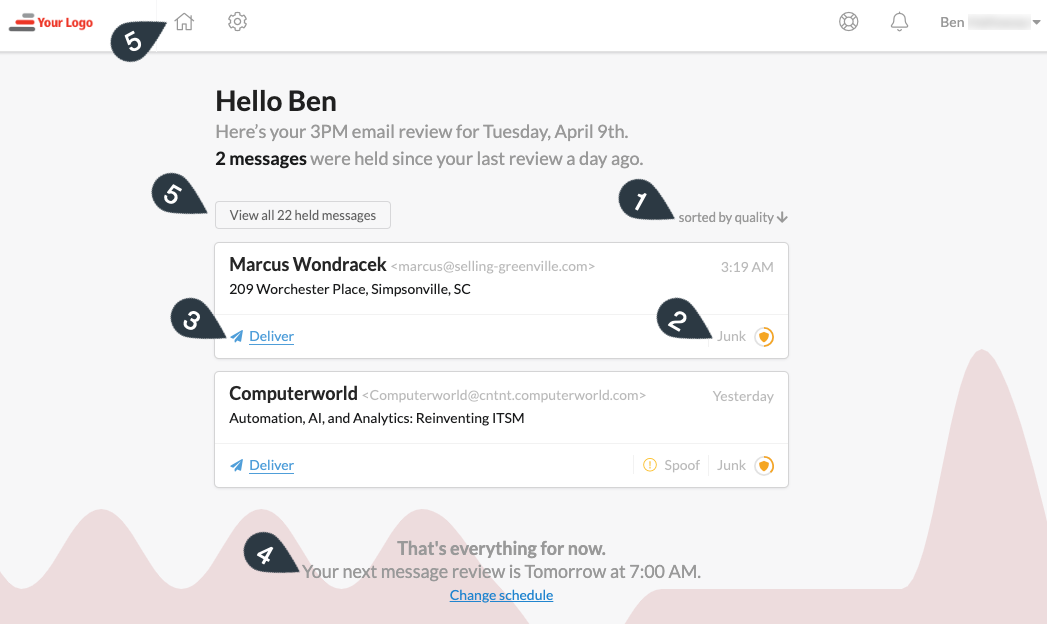
- Stamp 1 – A reminder that the emails are sorted by quality. Higher quality messages are at the top of the list. These are more likely to be a message you want to deliver.
- Stamp 2 – The message quality indicator. Junk email scored high enough in the filtering process to end up in your quarantine. Putting your mouse cursor over the “shield icon” will show the numeric score.
- Stamp 3 – If you know you want to deliver the email to your Inbox, click on this link. It will release the email from the quarantine and ask if you always want emails from this person to be delivered, regardless of the filtering score.
- Stamp 4 – At the bottom of your message list, a reminder will show when your next scheduled Message Review Notification will be sent. It assumes you will receive some spam between now and then. If you don’t, there will not be a Message Review Notification until new spam arrives. You can also adjust the schedule of the notification by clicking “Change schedule” link.
- Stamp 5 – If you’d like to see all the quarantined emails you have, clicking either the “View all # held messages” button above the message list or the “Home icon” at the top of the page.
What if I’m not sure I want to deliver one of these emails? #
Some messages might look like you need to deliver it but you can’t tell from what you see here. One of the best new features of the Message Review page is the ability to see a preview.
Click on a message to open a preview and see what the contents of the email are. Your computer is safe because the preview will not automatically load images or run programs. The message is still safely held in your quarantine in the cloud.
Clicking on a message will open a preview that looks similar to the image below.