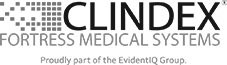If you’ve ever used technology, the power button has had a pretty consistent appearance and even more consistent use. However, there’s a reason that the power symbol we’re so familiar with looks the way it does. Furthermore, there’s more than the power button or the toggle switch can ultimately do.
What the “Power” Symbol Means
The symbol that appears on the power button looks somewhat unique. In most modern-day electronic devices, the power off symbol and the power on symbol are one and the same. Known to be one is the most common symbol used globally, the power button symbol is depicted by a broken circle with a line partially placed between the two broken ends. This was earlier used as the ‘standby symbol’ as an indication that the power supply isn’t completely broken off.
However, this makes more sense when you consider that it’s just what you get when you smoosh the “|” for on and the toggle switch opposite “O” for off.
How the Power Button Can Be Used
Hopefully, you’ve already learned that your power button should really only be used to power up your system, or—if no other options are available—to power off the device after all your work is saved and your programs are all closed out (again, only as a last resort). Whenever you can, it is better to use the shutdown option nestled into the operating system instead of choosing to fully disconnect power. Hence, the power button symbols on your device are best left untouched, unless absolutely necessary!
We take this so seriously because abusing the power buttons is just a convenient means to abuse the device powers. Improperly powering down your system in this way can cause an unwanted hard reset, lead to file corruption and potentially give the device a hard time when you start it back up.
Of course, with help from a technician, it is possible to remap your power button to do something different when it is pressed if you so choose.
Remapping Your Power Button
You have the capability to change your power button’s functionality for your electronic device, allowing you to set it to do something other than turn off your system when it is pressed—or, if you’re working with your laptop, your lid is closed when it’s plugged in or running on stored battery power. In your Control Panel, under Hardware and Sound, find your Power Options and Choose what the power button does.
Your options as to its function include:
- Do nothing (standby state)
- Sleep or Low Power State
- Hibernate
- Shut Down (when pressing the power button on a laptop)
- Turn off the display (when pressing the power button on a laptop)
Make sure you Save changes so that your settings are properly applied.
Interested in finding out more about your technology and how it can most benefit your business? Give Point North Networks, Inc., a call at 651-234-0895 to find out more.
Frequently Asked Questions About Power Button
Is it okay to turn off my desktop or laptop using the power button?
While it is not recommended to do it regularly, you can use the power button to forcibly shut down your device once in a while. It would not do any harm to the hardware, or your device in general. However, whenever possible it is best to switch off your device using the shutdown option nestled into the operating system.
Is it okay if I never shut down my computer?
It may seem convenient to have your laptop or desktop on standby mode, as it saves you the time taken during the power-up process, however, it would also mean that your processor, graphics card, and RAM are running constantly without a break. This can lead to additional stress on individual components of the computer, thereby shortening their lifespan.