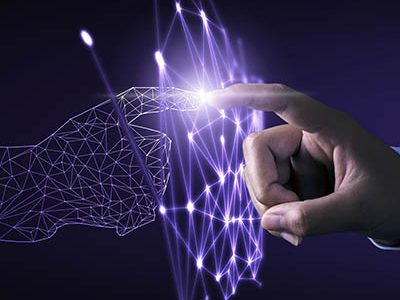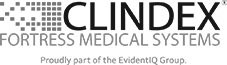How Do Hardware Shortages Affect Business Decisions
How often over the past year or two have you gone to replace a device on your infrastructure, only to find that the price has increased or the device simply isn’t available? This is an issue with the current hardware shortage, particularly for business electronics. Since businesses depend on technology, it becomes critical that you understand how this shortage impacts your day-to-day operations.
As you are surely well aware, there is a hardware shortage out there for computing devices due to a component shortage. This shortage stems from semiconductors, and it’s bleeding into every facet of device creation, from manufacturing to acquisition. Naturally, this creates issues for businesses that need to invest in new hardware for their employees. Here are just a few of the ways this shortage has impacted businesses like yours.
Price Point
As the costs of components increase, so too do the costs of the devices they are a part of. This is an unfortunate side-effect of the costs of manufacturing increasing, and the consumers ultimately pay more for devices. This can also impact the costs associated with services offered by providers, as they need to purchase and maintain equipment to manage these services.
Timeline for Acquisition
With hardware being in short supply, you can expect the acquisition of any new devices to take a bit longer than usual—particularly if you are looking for something very specific. We recommend that you build out a hardware acquisition timeline so that you know when and how often you need to perform hardware refreshes on your infrastructure.
It Makes Upkeep Even More Important
Finally, since devices are more expensive and harder to come by, you should understand that upkeep of your current hardware infrastructure is even more important than before. If something critical fails within your infrastructure and you are unable to immediately replace it due to shortages, what happens? Be sure to take care of what you currently have so that you can get as much value out of it as possible before it kicks the bucket.
What We Recommend
Point North Networks, Inc., recommends that you work with us to ensure that your hardware needs are met within a reasonable time and at a reasonable cost. Due to our connections and our working relationships with vendors, we know the most reliable ways to get the technology you need to succeed. Plus, it’s always better to have someone else do the legwork for you so you can avoid the frustrations that come from devices simply not being available when you need them most.
To get started, reach out to us at 651-234-0895.
Looking In at the Benefits of Remotely Monitoring Your Business’ Technology
For small businesses with limited budgets and workforces, getting the type of maintenance needed to keep complicated pieces of machinery and technology in tip-top shape seems like a tall order. Sometimes it might be a budgetary issue, where it costs too much to hire in-house staff to handle this burden. Other times it might seem like you just can’t find any talent in your location. Thanks to modern technology—remote monitoring and management technology, in particular—you are no longer stuck by these limitations
We would be poor technology consultants if we told you that not having the resources to properly care for your technology is a good excuse. Thanks to remote technology, this type of maintenance is easier and more accessible than it has ever been before. Here’s what you can expect when you work with Point North Networks for remote monitoring and maintenance services.
Improved Accessibility
If nothing else, RMM tools promote accessibility for small businesses by breaking down the barriers of entry that have traditionally stopped them from leveraging this type of technology. By this, we mean things like price and talent pool. For price, RMM services fall into the operational costs category, meaning that they are the equivalent of a monthly payment compared to adding additional salaries to your expenses. As for the talent pool, since the majority of services can be administered remotely, physical location is not as much of an issue unless you need on-site maintenance.
Proactive Maintenance and Monitoring
It’s not easy to run a business while also keeping an eye on all of the little things that could go wrong at any moment, be it hardware hiccups or security discrepancies. When you implement RMM services, you have your outsourced provider keeping a close watch on your network for all of those small things that might fly under the radar normally. When your network is monitored in this way, we can catch small issues before they spiral out of control.
Prompt Resolutions
Sometimes issues need to be resolved quickly, and in these situations, you cannot wait for a technician to travel to your office. Remote desktop solutions allow technicians to remote right into the system itself, see the issue first-hand, and resolve the issue quickly and efficiently without the need for an on-site visit.
Implement a RMM Tool Today!
Ultimately, RMM services are incredibly beneficial for all businesses, big or small. They save time, money, and resources that you can then spend elsewhere for your business, such as growing your customer base or innovating with new ideas or services. Point North Networks, Inc., can provide your organization with remote monitoring and maintenance services; all you have to do is reach out to us at 651-234-0895.
3 Easy Actions Every Employee Can Do to Keep Their Computer Clean
Regular computer maintenance is part of maintaining healthy IT infrastructure, but one aspect that can often go by the wayside is keeping your computer physically clean. By this, we mean keeping it dust-free, clean and tidy. We’ve put together a shortlist of everyday actions that employees of any caliber can use to keep their workstations clean. This will help your organization take preventative measures over time and (hopefully) prolong the lifespan of your business’ technology.
Before you begin cleaning up your device, we recommend that you power it down and unplug it from its power source. The last thing you want to do is give yourself a jolt on accident!
Keep the Fans Free of Dust
You may have noticed that dust tends to gather around vents and fans on your computer’s casing. If left unchecked, this dust could affect airflow and become a major problem in the long term. This is why it’s so beneficial to keep things clear; the last thing you want is your computer to overheat due to an easily preventable thing like the accumulation of dust. Use a can of compressed air to blow the dust away from the vent (Note: NOT into the computer–this does the exact opposite of what you want).
Wipe Down Screens and Surfaces
No matter how frequently a device is used, chances are it will accumulate some sort of dust on its surface. This is especially the case with your monitors. If you plan to wipe the dust off of them, we recommend that you use a microfiber cloth specifically for this purpose, and whatever you do, don’t spray anything directly onto your monitor’s screen. The same can be said for your keyboard. If you use a can of compressed air to blow away dust, combined with a microfiber cloth, you should be able to get your device reasonably clean.
That doesn’t mean you can’t use a cleaning agent to clean your screens, we find that good eyeglass cleaner works great, but harsh chemicals could cause damage. This works great for smartphones and tablets as well, but spray a clean microfiber cloth, don’t spray the device.
Keep Food and Drink Away
This is more of a preventative measure rather than an actual cleaning tip, but if you can keep your workstation tidy in the first place, the less cleaning you will have to do in the long run. Crumbs and other gunk can easily find their way into your keyboard, especially if you are the type of employee who often finds themselves working through their lunch break. The same can be said for liquids; even water can create problems if it gets under your keys or into your computer’s components, and you better hope that you never spill something sugary on your keyboard. While it isn’t necessarily a death sentence for your keyboard, the effort it takes to clean up after such a spill will make you want to just buy a new one instead. Better to just eliminate the possibility and keep your workplace clear of anything of the sort.
Perform More Thorough Cleaning
Every so often it helps to perform a cleaning that is more than just at the surface level. By this, we mean going into your case and making sure that there is minimal dust clogging up your PC’s components. Obviously this is something that you should only attempt if you are familiar with the innards of a computer, so if you are not adequately trained or experienced in this prospect, we recommend working with Point North Networks, Inc., to make sure your workstation gets the deep cleaning it needs to promote longevity. To learn more, reach out to us at 651-234-0894.
What You Need to Know About the Internet of Things
In today’s ever-connected world, many devices are capable of utilizing an Internet connection to share and access information, including some rather unorthodox ones. All of these devices contribute to the greater collective which is referred to as the Internet of Things. While this type of unprecedented connectivity can be a great boon for businesses, it also represents great risks for business owners who do not take it seriously.
In today’s blog, we will explore what the Internet of Things is, how businesses might utilize it, and what the security risks of leveraging it are.
What is the Internet of Things?
The Internet of Things generally refers to any device that is capable of connecting to the Internet, including those that have traditionally not been connected to the Internet in the past. These devices can communicate with one another in ways that were previously impossible, allowing them to perform tasks that would otherwise have to be facilitated by people. In a way, it makes for great innovations when implemented correctly, as it lets devices “talk” to each other.
Basically, any physical device can be transformed into an Internet of Things device through the use of communicative technology. Internet of Things devices can also be controlled through the Internet; think about logging into an app on your phone to control a thermostat or unlock your front door. Internet of Things devices can also be much larger, though, like heavy pieces of machinery with sensors that collect data on operations and transmit them to a central hub where they are monitored for effectiveness and quality control.
In other words, when it comes to the Internet of Things, the sky’s the limit. You never know what is connected these days and what is not. In fact, it is predicted that the Internet of Things will consist of 41.6 billion devices by the time 2025 rolls around.
What Are Some Uses for the Internet of Things for Businesses?
Most businesses are using the Internet of Things to streamline operations, glean more information from their products, and reduce costs whenever possible. For some, the Internet of Things represents opportunities to reduce spending on utilities through the use of smart appliances and technology. For others, it means keeping a closer watch on the supply chain and production line. Some businesses are even using the Internet of Things to collect data on products that they produce. This data can then be used to see how consumers are using the products, what must be addressed for the future, and other things like that.
What Are the Security and Privacy Risks of the Internet of Things?
Due to the connected nature of these devices, one has to consider the security risks and privacy issues that could surface as a result of too many of them being on your network. If an employee were to bring an infected Internet of Things device onto your network, who’s to say what could happen? This is why you have to have a policy in place that takes a clear stance on Internet of Things devices, as every connected device brought onto your network is potentially another window into your organization’s network.
Don’t let the Internet of Things complicate your security practices even further. Point North Networks, Inc., can help you secure your organization’s network against the threats that Internet of Things devices pose through comprehensive security solutions and consistent monitoring services. To learn more about what we can do for your business, reach out to us at 651-234-0895
Frequently Asked Questions About the Internet of Things
What are some of the essentials for ensuring a seamless and secure IoT Experience?
In order to implement IoT solutions in a secure manner, the following aspects are of utmost importance
Ensuring device and data security
Having a secure network interconnection
Meeting compliance requirements and requests
What are some of the most common applications of the Internet of Things (IoT)?
Smart homes and smart cities are the most common and highly sought-after applications of IoT. Next on the list are self-driven or driverless cars, IoT retail shops, wearables, and industrial internet.
Can IoT work without the Internet?
Contrary to popular opinion, IoT devices don’t need to be connected to the internet in order to function. While the internet is the most common way through which IoT devices communicate with each other and humans, there are other means of such communication which do not require the internet.
Why is the Internet of Things not gaining high popularity?
Efficient built-in security and poor access control are two of the leading reasons for IoT not becoming as popular or widespread as many would like.
Which are some of the biggest challenges for IoT?
The leading challenges that are hindering IoT from being widely used include –
- Limited Security
- Excessively High Costs
- Low Reliability
- Lack of Necessary Hardware
- Difficulty of Integration
- Connectivity Issues
- Quality Control
3 Variables You Need to Consider for an Effective Digital Transformation
For decades, technology has been the driving force behind some of the biggest and most radical shifts in business. Therefore, it makes sense to assume that the keys to your organization pushing past its limits and becoming truly exceptional lies in the implementation of new technologies that change operations in a profound way. The process of digital transformation does not have to be difficult, but it is important in a business environment so that you can stay competitive.
Digital transformation is the process of implementing new technologies and rethinking the relationship that your goods, services, and operations have with them. It can be seen as a way to innovate and make advancements in ways that might not otherwise be possible. The ongoing COVID-19 pandemic has forced many companies to accelerate their adoption of technology, so digital transformation is a trend that is rapidly increasing in popularity. To help your company make the best decision possible regarding technology, we have put together an easy three-step process you can follow when implementing new technology for your company.
Make Sure Your Objectives Align with Your Business Goals
The technology you implement should align with what you are trying to accomplish as a business. If your goal is to develop products, consider technology solutions that streamline that process. If your goal is to get the word out about services, consider ways that technology can help you get the word out. If your goal is to provide exceptional customer support, think of ways that technology can streamline the process for customers to receive the help they need when they need it. In other words, implementing technology without a clear and defined goal is not going to help your business; if anything, it will make your infrastructure more complicated and bogged down, so we encourage you to think about what your business does well and how technology can help you do it better.
Lean On Your IT Department or IT Resource
When it comes to your business’ implementation of new technology solutions, you want to take as hands-off a position as possible. Too often management and the C-suite get too involved in the decision-making process regarding IT. It is important to remember that you have an IT department or IT resource for a reason; respect their opinions and consult them on the implementation process. Understand that you may have a biased opinion of the technology because you want it to succeed and you think that it can be a great asset, but know that the ones making the cold and calculated decisions are often the IT resources implementing the solution. Just because something works perfectly for one organization does not mean that it will for you, and you should ensure that any solution you choose to implement is right for your organization well before the implementation process begins.
Get Your Staff On Board
Any new tools you implement will surely come with some resistance from your staff. Sometimes those who have been with you for a while are stuck in their ways and might not immediately see the benefits of implementing great new technology solutions. Therefore, it becomes your responsibility to show them just how much they stand to gain from not just learning your new tools, but mastering them as well. Implementing new technology is most beneficial when it’s done in a top-down manner, meaning the boss shows the employees just how confident they are in the solution by actively using it themselves. Employees are more likely to buy in when they know there is some passion behind it, and they will appreciate any training you can offer so they too can learn as much as possible about it.
Get Started with Digital Transformation Today
Point North Networks, Inc., can help your organization adopt new technology solutions and improve operations for the better. Our trusted technicians can be there for every stage of the process, from design to implementation to training and support. To learn more about how we can make a difference with your digital transformation strategy, reach out to us at 651-234-0895.
A Basic Understanding of Informatics
Many professionals see the word “informatics” and think of one of two things. First, what the heck is it? Second, isn’t that just computer science? While the two certainly are similar and often used interchangeably, they are quite different. Let’s take a deeper dive and see what the field of informatics entails, how it can be applied to computer science and business, and why it’s important to consider for your organization.
Defining Informatics
Pinning down informatics is a bit of a tricky one, as it is most commonly used when referring to healthcare. In regards to medical informatics, Merriam-Webster defines it as “the collection, classification, storage, retrieval, and dissemination of recorded knowledge.” Now, we know what you’re thinking. Wouldn’t that definition be applicable in just about any other context? Well, you’re not the first one to think of this definition in a fluid manner.
The definition of informatics has shifted throughout the years to reflect this more abstract line of thought. Generally speaking, informatics can be referred to as the study of any system, artificial or natural, and how it shares or processes information of some sort. If we zoom out a bit with our definition, you can see how informatics can be applied in many different ways, whether we are discussing natural systems in the biological world (like neuroscience or the study of the brain), or computing systems (like computers or algorithms). By now it should be clear why it is so commonly used synonymously with computing, but what are some of its applications?
Informatics in Computing
In the case of computing, you can boil informatics down to the way that data is shared across either your internal network or across multiple networks (like the Internet). Data is spread out across your network, collected, classified, stored, retrieved, and distributed to workstations as applicable. This happens on a micro level on a day-to-day basis, but the scale and scope at which this happens is very flexible.
One of the best examples for how informatics can be applied to computing is through the use of big data. Traditionally, big data as a term refers to a large mass of data that is too expansive to analyze with traditional data analysis tools but can be used for the purposes of interpretation and extrapolation. Thus, businesses can learn a lot by analyzing their big data; they might even be able to identify trends that can be leveraged for growth in the coming years.
How Can Your Business Benefit?
Too often businesses sit on a treasure trove of data that can be analyzed, extrapolated, and applied to various operations or business functions. Point North Networks, Inc., can help equip your organization with the tools to take full advantage of its data, from storage to dissemination. To learn more about how we can help your business, reach out to us at 651-234-0895.
How to Get the Most Out of Your VoIP System
By now you’ve heard of VoIP (Voice over Internet Protocol), the telephone system that runs through your Internet connection rather than a phone line. VoIP can save your business up to 60 percent off your current phone bill. What many people don’t know—even ones that utilize a VoIP platform—is that there are many available options that can have major benefits for your business. Companies that have VoIP typically only use between one-third and one-half of the available options. Today, we wanted to showcase five VoIP features that you may not be taking advantage of.
Call Screening
Of course, nobody will ever really admit that they are screening their calls, but most people are guilty of it. Whether you just don’t cop to it or not, it can keep you from having to have conversations that you just don’t have time for. With VoIP, you can send the call to voicemail, disconnect it without giving the caller the chance to fill up your email with solicitation, or you can push it to your mobile phone. Either way, you have complete control.
Auto Attendant
One useful feature is the auto attendant. It’s basically a simple automated receptionist that can facilitate call transfers, send callers to voicemail, or even provide basic information and support. A lot of businesses completely forego having an actual receptionist and use the call attendant feature as a call hub to direct calls. It’s extremely useful.
Find Me, Follow Me
Some members of your staff are always on the move and it can be difficult for clients and other people to get them on the phone in their office. The find me, follow me feature is a sophisticated form of call routing. It provides a person to go where they are needed and still get the calls that come through for them by calling multiple phones at one time.
Hold Music
Many VoIP platforms don’t just make the people you put on hold listen to the same ol’ elevator music, you can pick your own. This may be a completely aesthetic feature, but it can be a benefit and fit in nicely with the company culture you are trying to cultivate. Insert marketing messages, promotions, and helpful advice for your callers.
Do Not Disturb
This is a feature that is not used enough. If you want to stay productive you need to be able to eliminate distractions. Nothing is more distracting than your phone blowing up constantly. In fact, studies have shown that people take over ten minutes to get back into the flow after a call. If you want to shut it down and focus on the task at hand, using the do not disturb feature can help you get in the headspace you need to be truly productive.
With other features like text messaging and video conferencing, VoIP can add a lot of value to your business’ roster of communications tools. If you would like to learn more about VoIP or other productivity-boosting tools, give us a call today at 651-234-0895.
Patch Management and How It Can Save Your Business
Software runs our lives. It certainly runs your business. What if I told you that this essential cog in your business’ operations can also be the thing that is most susceptible to being exposed by outside attackers? It’s true, software can be the very door that hackers and scammers need to get into your network and run amok. Let’s take a look at the unsung service that is patch management and why it is so important.
For the first years of managed IT services, patch management was more of a value proposition than it was a crucial part of the offering. Today, the script has officially flipped and it is no longer perfunctory, but crucial. This is because threats have changed. In fact, they’ve changed for both the business and its IT service provider.
MSPs and IT departments use software known as Remote Monitoring and Management (RMM) tools to cover all the ends of a business’ IT infrastructure and network. As the core software that allows IT experts to keep a watchful eye over their domain, IT providers were horrified to learn that hackers with a keen eye for opportunity, hacked into unpatched RMM software and were able to not only able to access that company’s information, but other companies that were being managed by the platform. These hackers exploited these vulnerabilities and injected malware into all managed systems. We don’t have to tell you, that’s not a good look for any service provider.
That’s just an anecdote, sure, but it goes to show what can happen if your software isn’t patched and updated properly.
Challenges of Patch Management in 2021
Managing software updates isn’t a very easy process anyway, but with all that has happened recently, patch management has become extremely difficult. With growing complexities of remote workers, cloud platforms, the immense amount of software that an organization uses, and the rapid-fire updates being developed, it isn’t as simple as signing in and updating eight files once a month. You really have to stay on top of it to ensure that your network and infrastructure are properly protected.
A big challenge for IT teams concerning patch management is actually downtime. When software is patched, systems typically need to reboot. This can be a real hindrance to productivity if it is done while someone is working. Most IT administrators won’t make people restart in the middle of the workday, but then they have to remember to reboot these machines when they are not in use. Forgetting is just like not patching the system in the first place, so coordinating patches and reboots at a time when people aren’t working is its own challenge.
It’s a fact that most vulnerabilities that are exploited are over six months old. This tells you that somewhere along the way that either patches and updates were overlooked, or they weren’t properly coordinated in the first place. Combine all that wrangling with the fact that sometimes patches simply don’t “play nice” with corresponding systems and cause more headaches and hand wringing and you have a complicated and often frustrating task list that is just a fraction of the IT admins’ responsibilities.
Some MSP Patch Management Tips
Of course, the best way to get comprehensive patches and updates is to outsource your patch management to a managed IT services provider like Point North Networks, Inc. Any business can save time and money by relying on our certified technicians to ensure that your systems are up-to-date and patched correctly. Furthermore, we won’t cause any downtime as we will schedule patches for times when traffic is low or non-existent.
If you insist on doing your own software maintenance, a couple of tips that you should adhere to include:
The first thing you should consider is to understand all the software your company is using officially and ensure that you are up to date with all the relevant patches. Missing software updates, while probably not the end of the world for an individual, is a horrible practice for any business.
You’ll also want to schedule maintenance on some machines as soon as possible after official software updates are released and if there are no problems, schedule maintenance on all other machines the following week. The test group will go a long way toward exposing any possible hiccups you may be facing.
Software is extremely important to your business, and your business is extremely important to your employees and customers. In order to keep it that way, you will need to ensure that your software systems are patched and updated regularly. To talk to one of our It professionals about patch management, co-managed IT services, or comprehensive managed IT services, give us a call today at 651-234-0895.